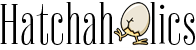Welcome to our platform! As a vendor using Stripe Connect (Standard account), you can easily receive payments and manage your transactions. Here’s a quick guide to understanding the fees and processes related to your Stripe account.
1. Payment Processing Fees
When you receive payments through our platform, Stripe will charge processing fees based on the transaction amount. These fees are automatically deducted before the funds are transferred to your Stripe account.
- Domestic Cards: 2.9% + 30¢ per successful transaction.
- International Cards: 3.9% + 30¢ per successful transaction.
- Currency Conversion: An additional 1% fee applies if the transaction involves converting between currencies.
These fees are part of the transaction process and help cover Stripe’s costs for securely processing payments.
2. Payout Fees
Once a payment is processed, you can transfer the funds to your linked bank account. There are two payout options:
- Standard Payouts: Free of charge. However, payouts may take a few business days to appear in your bank account.
- Instant Payouts: 1% of the payout amount (minimum fee of 50¢). Instant payouts allow you to transfer funds quickly to your bank account, typically within minutes.
3. Refund Fees
If you issue a refund to a customer, Stripe does not refund the payment processing fees. This means that even if you return the full purchase amount to your customer, you will still incur the transaction fees (e.g., 2.9% + 30¢) for the original payment. The refunded amount will be sent back to the customer.
4. Dispute Fees
In the event of a chargeback or dispute, Stripe charges a handling fee. If a customer disputes a charge, Stripe will charge the following fee to manage the dispute:
- Dispute Fee: $15 per dispute. This fee will be refunded to you if you win the dispute.
Make sure to track any chargebacks or disputes to resolve them quickly and avoid additional fees.
5. Other Fees
Depending on your specific needs or the platform’s settings, you may encounter additional fees. Here are some common ones:
- Account Update Fee: If you need to update or verify your account details after your initial setup, Stripe may charge a fee.
- Additional Services: If the platform uses advanced Stripe services (such as Stripe Radar for fraud prevention or Advanced Reporting), you may incur separate charges based on those services.
Managing Your Stripe Account
As a Standard account holder, you have full control over your Stripe account. You can log into your Stripe dashboard to:
- Monitor payments and fees
- Track payouts
- Handle disputes
- Update account details
Stripe will manage payouts and disputes on your behalf, making it easy for you to focus on growing your business without worrying about the details of payment processing.
Conclusion
Using Stripe Connect with your Standard account provides a simple and secure way to manage payments and payouts. While there are processing and payout fees, Stripe ensures that your payments are handled efficiently and securely. Keep track of your transactions and fees to stay informed, and remember that Stripe offers a wide range of tools to help you manage your payments effectively.
For more details or to contact support, visit the Stripe dashboard or check our help center.